Overview
Thank you for purchasing TrolMaster’s TS-1 Thermostat Station for use with the Hydro-X master controller. It is specifically designed to replace the traditional thermostat to control Cool Only Commercial AC units.Connect the TS-1 to where your thermostat is on the wall using preexisting RWYG wires, now you can use the TS-1 in conjunction with the Hydro-X to control commercial AC units easily. Choose your desired temperature setpoints for the Day / Night mode (see Temperature Settings in Hydro-X’s instructions), the TS-1 will turn on/off Cooling Mode automatically for the connected AC units based on that setpoint.
There is no need to provide power supply for the TS-1. It can be connected to Hydro-X with a simple RJ12 cable. After power-on, the Hydro-X will send the control data to the TS-1 automatically. The LCD screen of TS-1 will display the temperature setpoint (upper part) and current temperature (lower part). When the current measured temperature is beyond the setpoints, the TS-1 unit will control the commercial AC units to perform cooling mode (Cool On) automatically.
Features
- No Extra Power Needed
- LCD Display, Easy Operation
- Micro-SD for Firmware Updates
- Seamless Connectivity with Hydro-X
- Replace Thermostat to Control Commercial AC Units
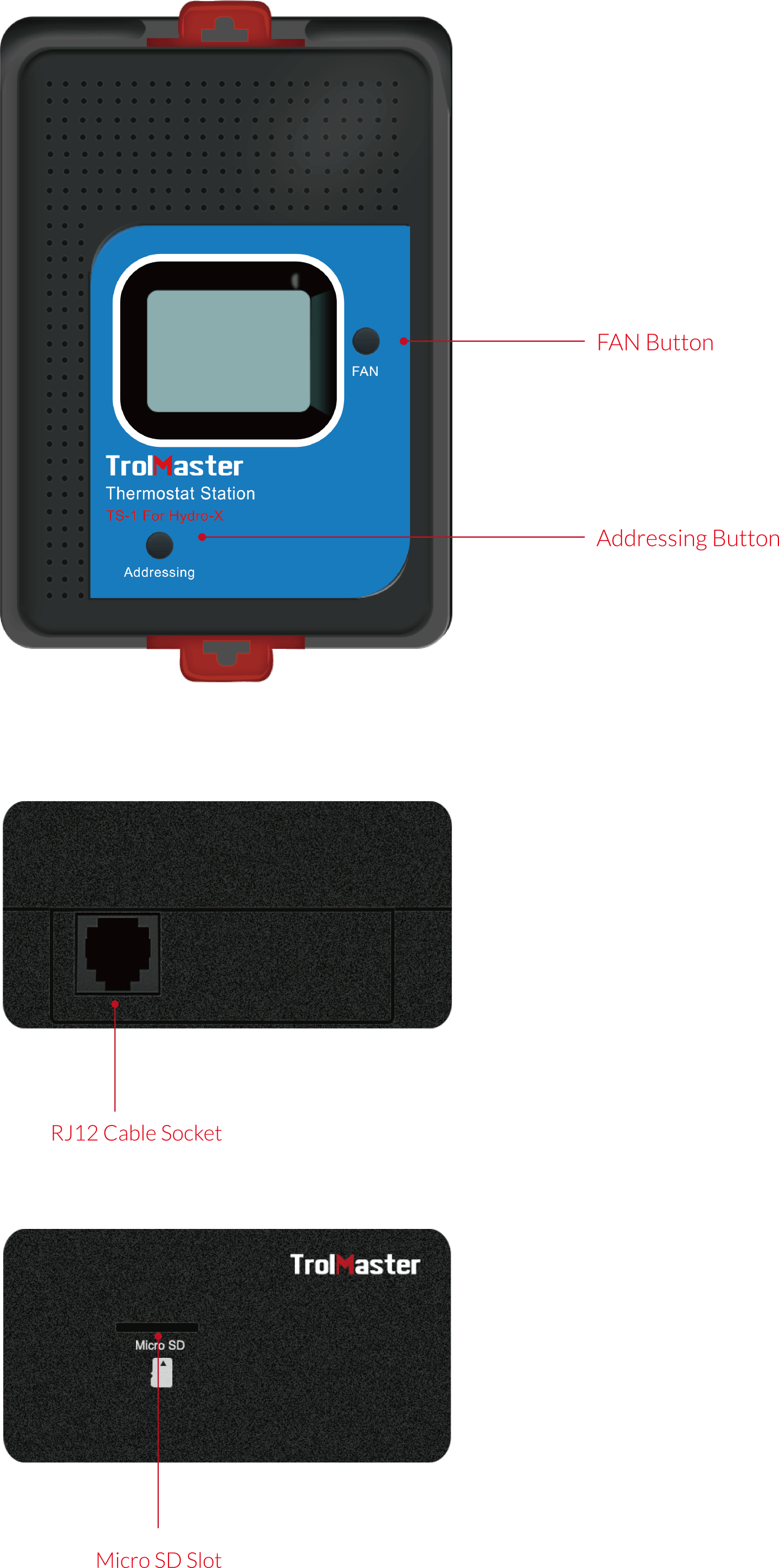
Installation
Pull the 2 tabs outward to release the bracket from the unit, mount the bracket to wall or surface near the thermostat cable, which consists of 3-color signal wires (Red, Yellow and Green). Peel off the outer sheath of all wires to reveal the copper wire. Then, insert each bare wire into the corresponding terminal insertion hole (R, Y, G) on the back panel while pressing the bump near the terminal designation at the same time. Release the bump to clamp the wire in each terminal hole. Verify the wire head is firmly secured by gently pulling on the wire. Finally, place the unit back on the bracket and press the 2 tabs back in to lock the unit in place.
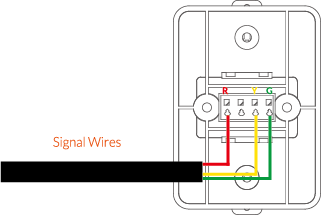
Operation Instructions
1. Connection to Hydro-X
After the signal wires are successfully connected to the TS-1 unit, connect the TS-1 to the Hydro-X with a RJ12 cable through the DEVICES port on the bottom of Hydro-X. See below connection diagram for reference.
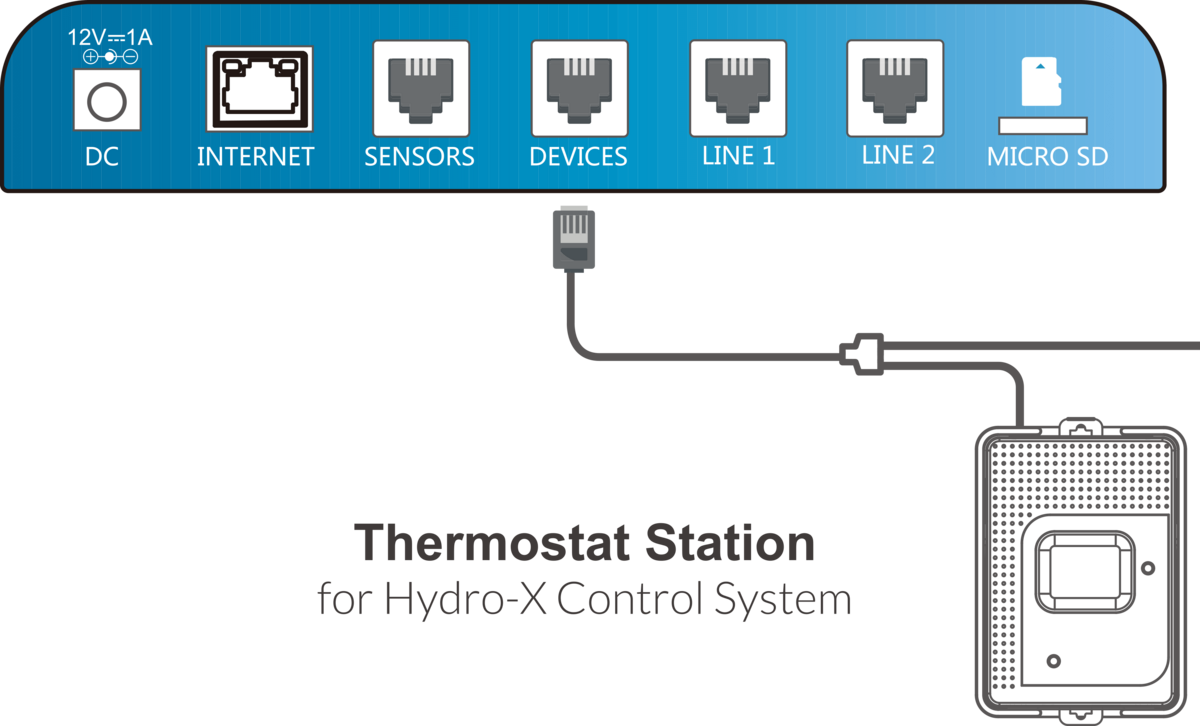
After power-on, the LCD screen of TS-1 will show “Please press Addressing Key” accordingly when the TS-1 is connected correctly. Otherwise, it will show “Offline” when the TS-1 is connected incorrectly.
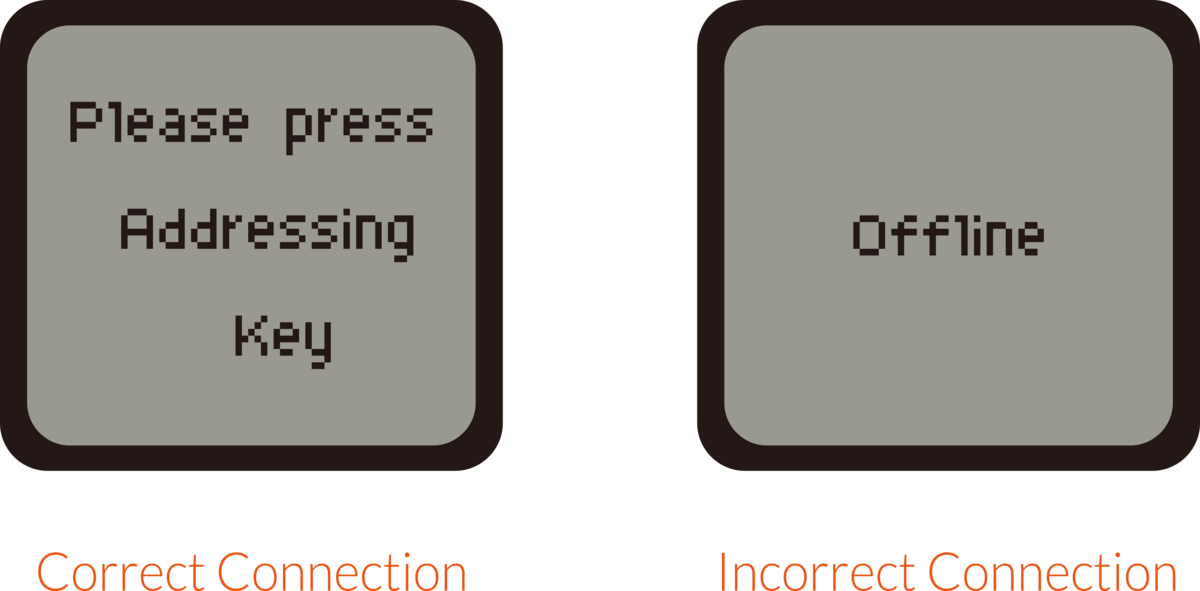
2. Address Assignment
Press the Addressing button on the TS-1 unit so that the Hydro-X will assign an address such as “T2” to the TS-1 unit accordingly. The LCD screen of Hydro-X will display “Station T2 has been added”. T2 is not the constant address code, it can be T1, T3 or T4 depending on the connection sequence of the temperature devices. The first one is marked as T1, the second one as T2, and so on.
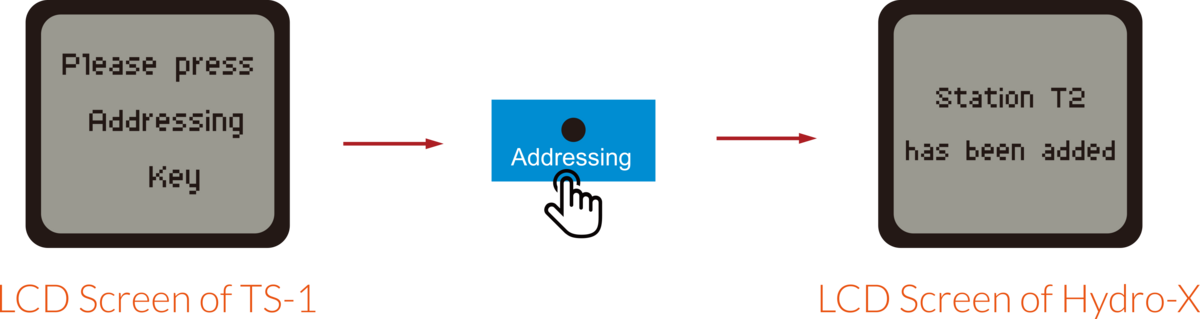
You can also check the address code on the Hydro-X as shown below.
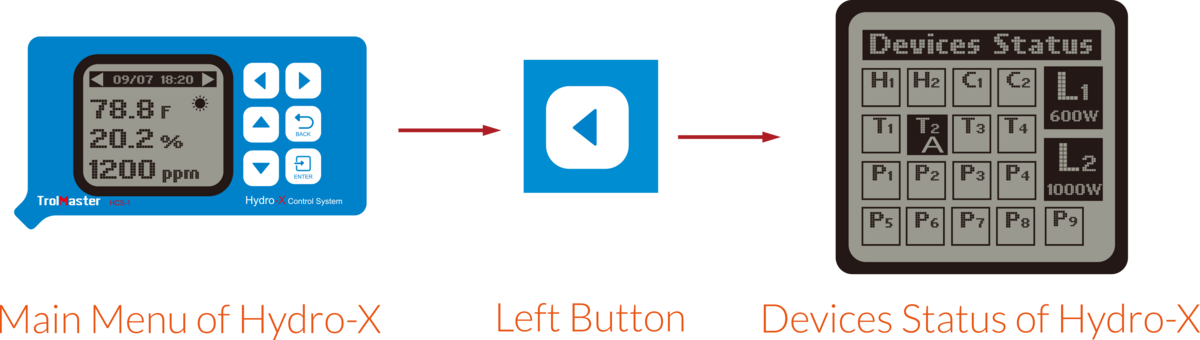
3. FAN Setting
Press FAN button to select ON or AUTO mode (toggle to re-select) for the fan inside an air-conditioner.
AUTO : Fan runs only when the cooling mode is on. (Auto is the most commonly used setting).
ON : Fan is always on.
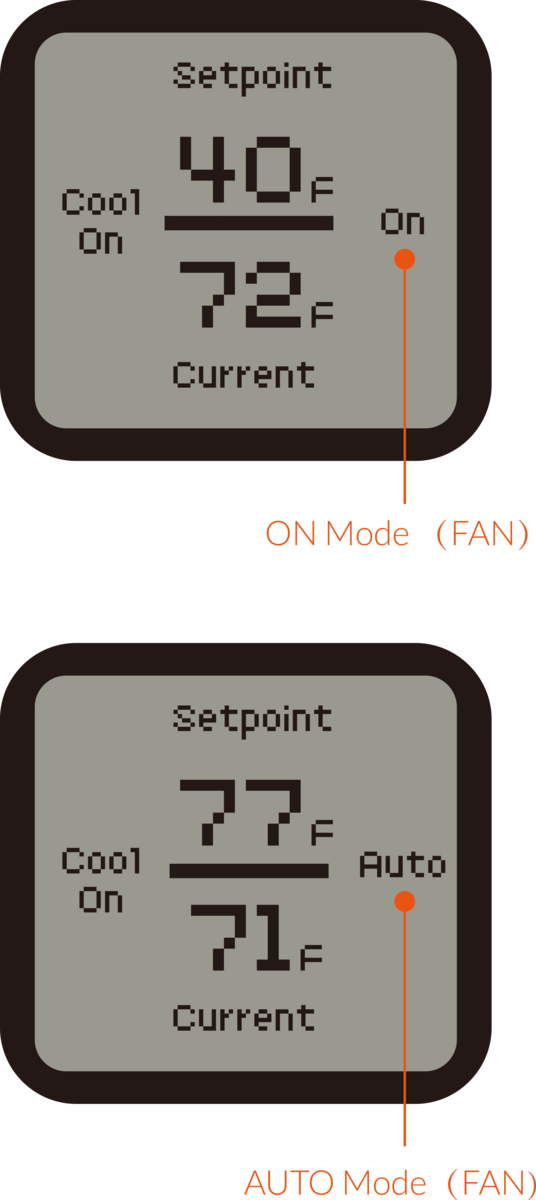
4. Cooling Mode
After power-on, the LCD screen of TS-1 unit will display the setting temperature (setpoint) and current temperature. The TS-1 will turn on/off Cooling Mode or automatically depending on the variance between current temperature and setpoint. For example, when the current temperature is HIGHER than the setpoint, the TS-1 will start cooling mode and display “Cool On” on the screen.
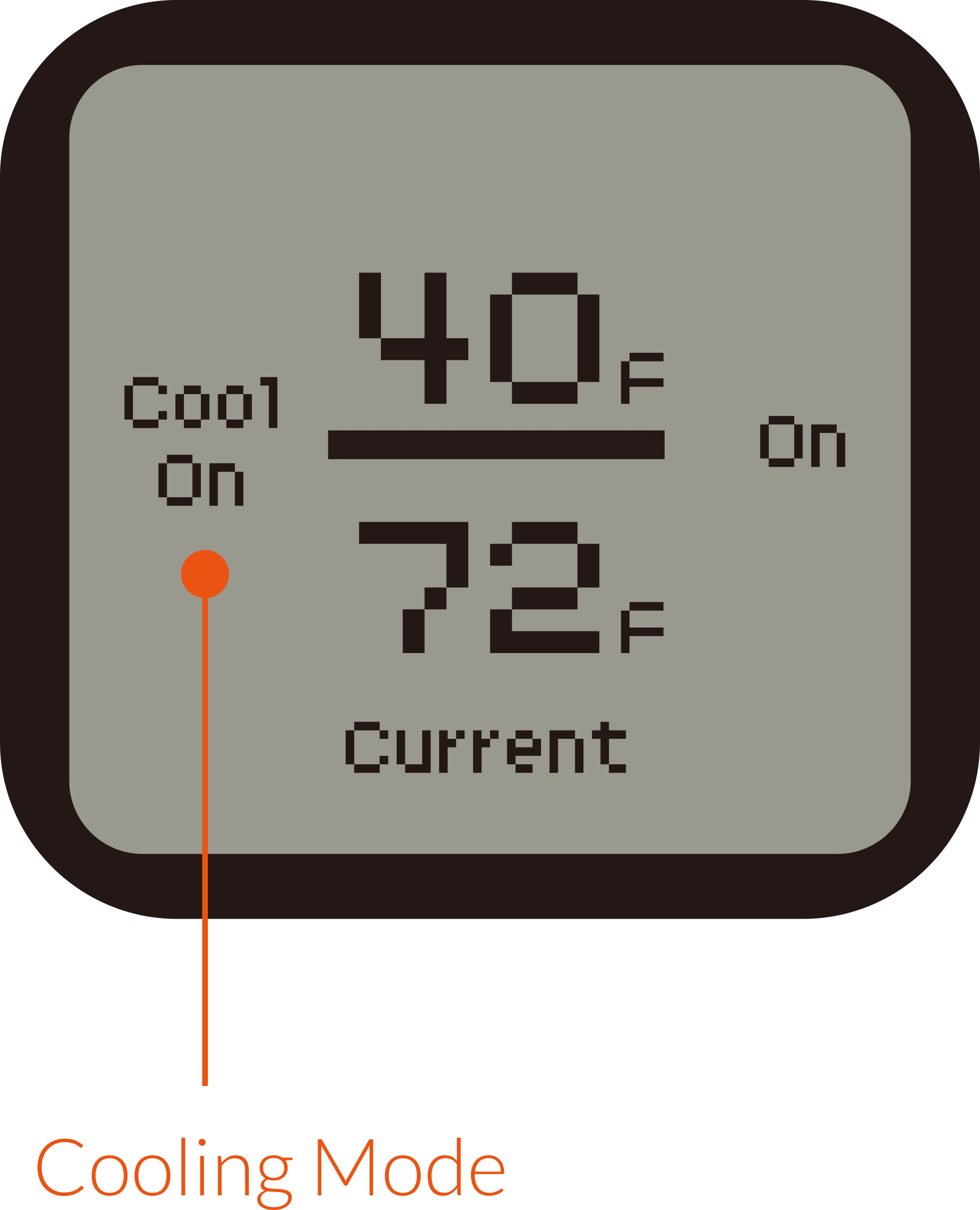
5. Firmware Upgrade
Press and hold “Addressing” button while replugging the RJ12 cable, the upgrade process will be done automatically.
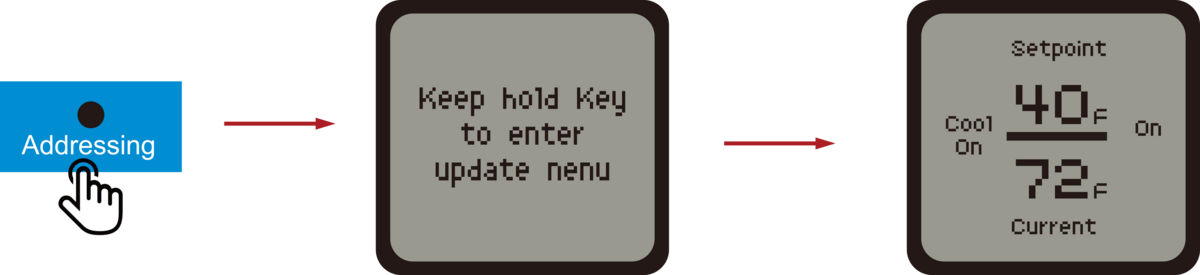
*NOTE : Make sure the file name of firmware upgrade should be named as “hs1_update.hex”.
 WARNING :
WARNING : DO NOT allow the Thermostat Station to be exposed to water or excessive heat. DO NOT open or attempt to repair or disassemble the Thermostat Station, as there are no user-serviceable parts inside. Opening the controller will void the warranty.
1 . If the surface of Thermostat Station is dirty, wipe it with a dry towel.
2 . The Thermostat Station is designed for indoor use only, it should be operated under natural ventilation conditions
3 . For safety, it’s necessary to connect the ground wrie. If a short circuit did occur, the current would flow through the ground wire, causing a blown fuse or trippde circuit breaker.
4 . The Thermostat Station should be positioned in a place that it’s easily to be pulled out when a fault occurs.
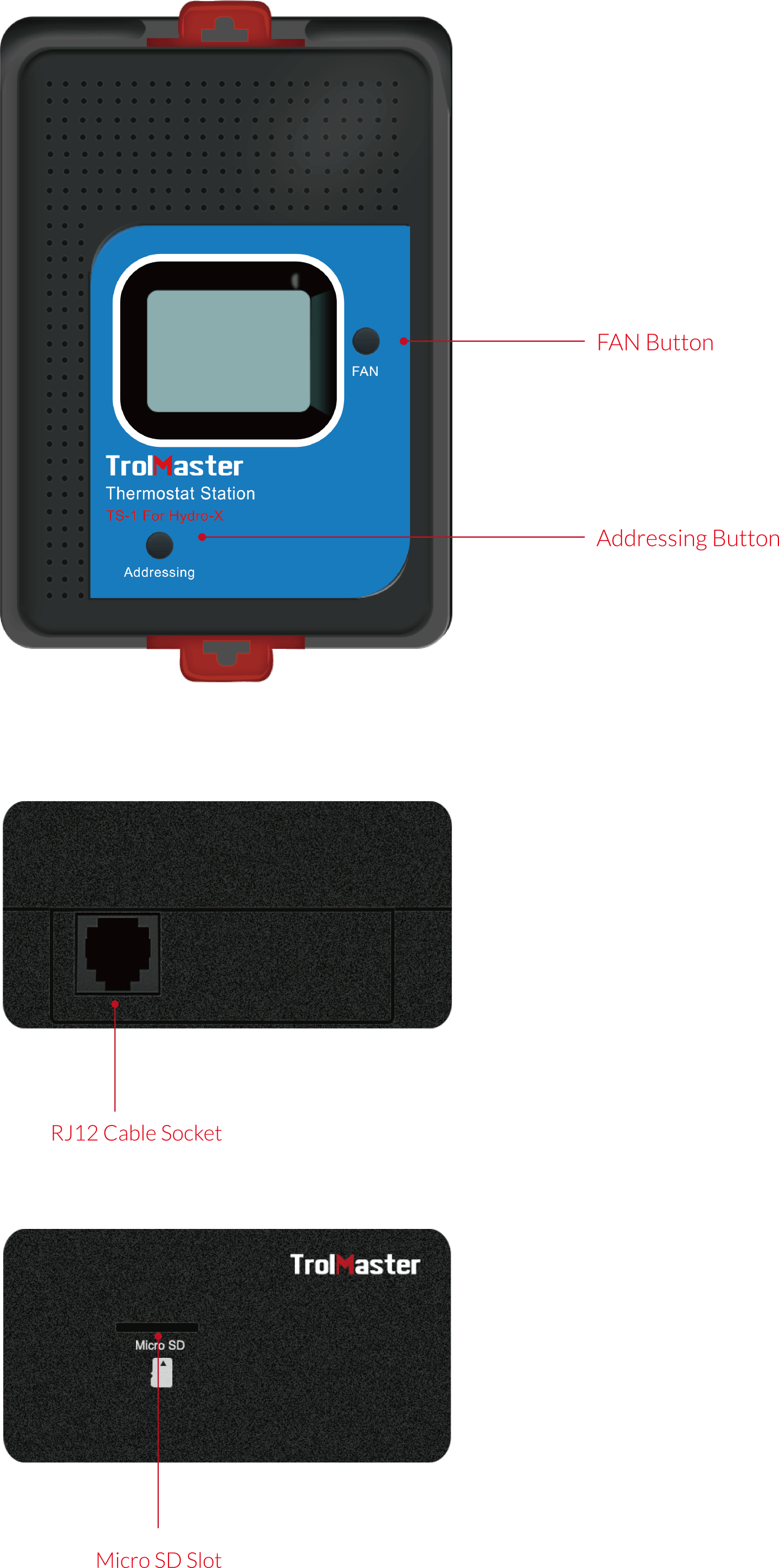
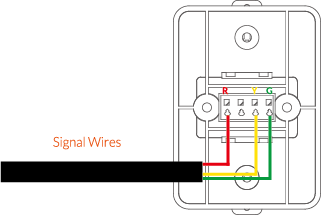
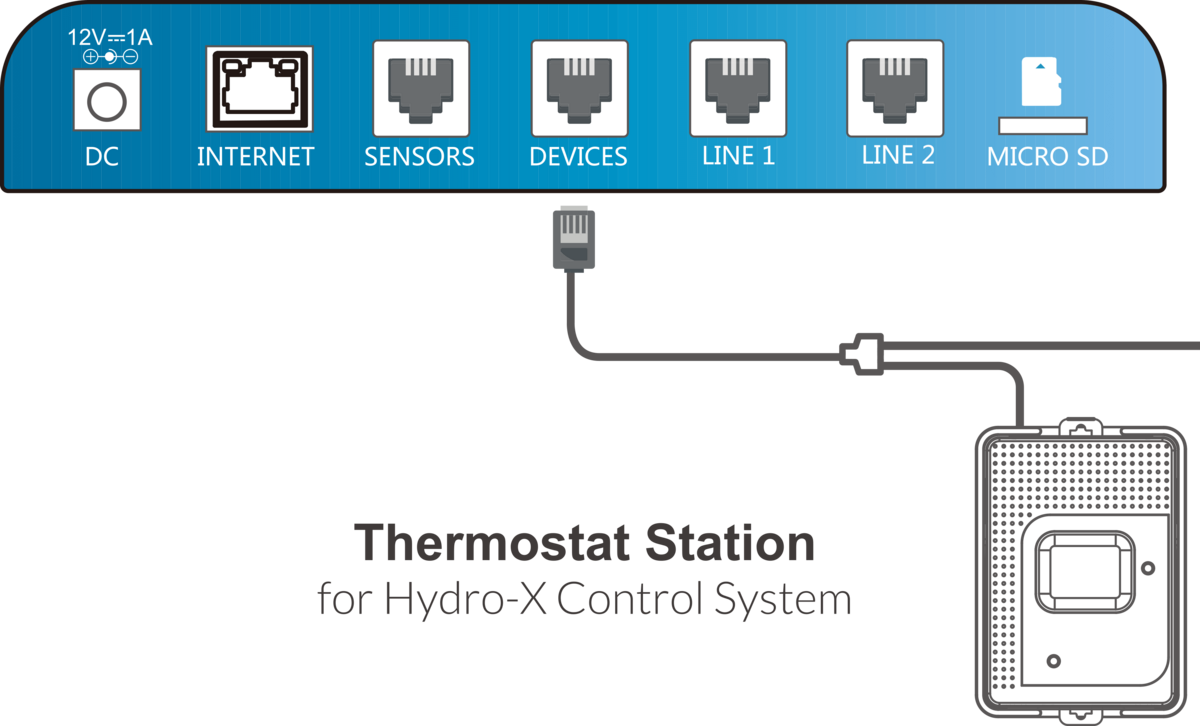
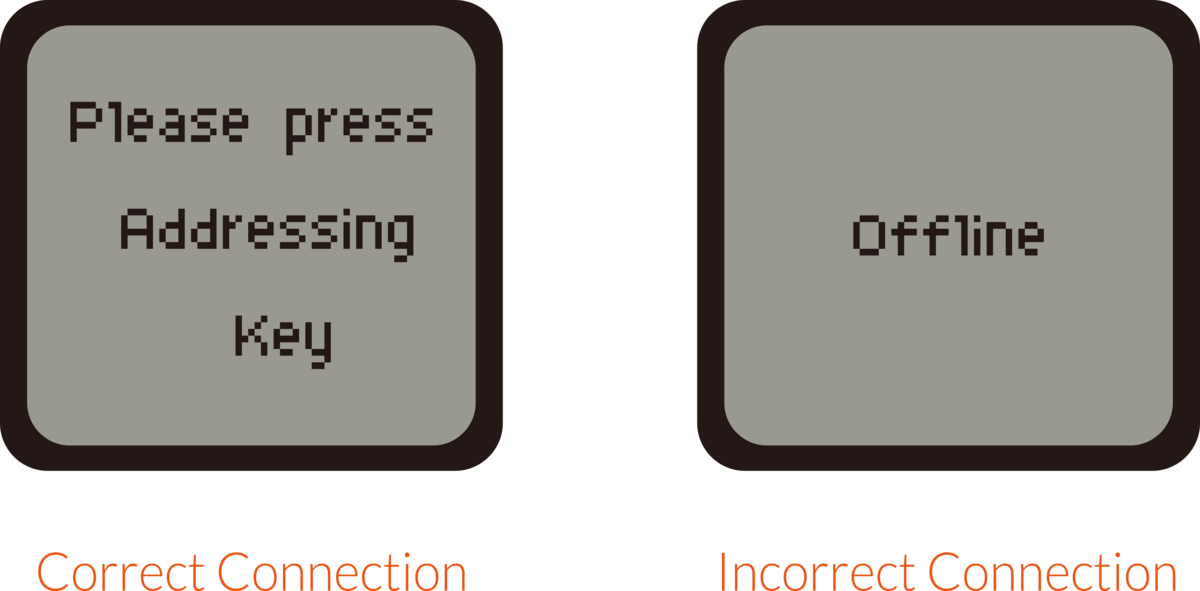
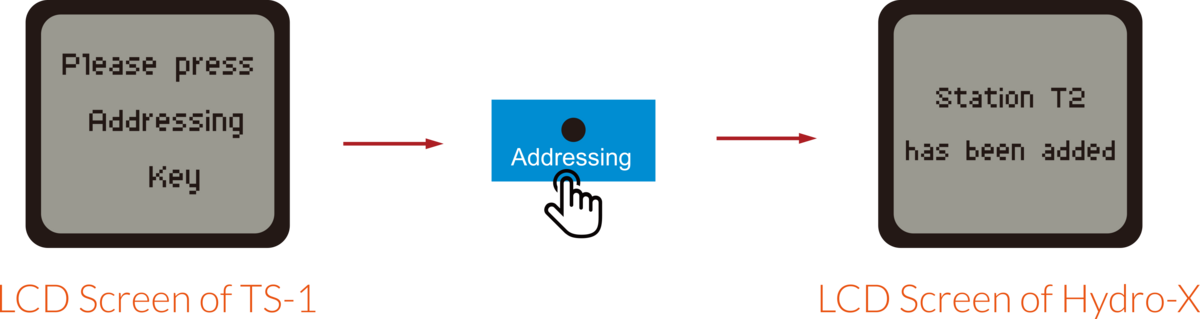
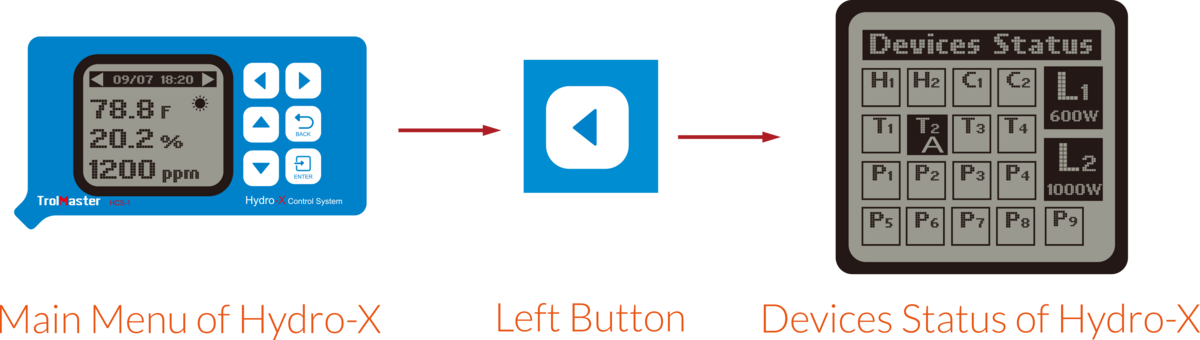
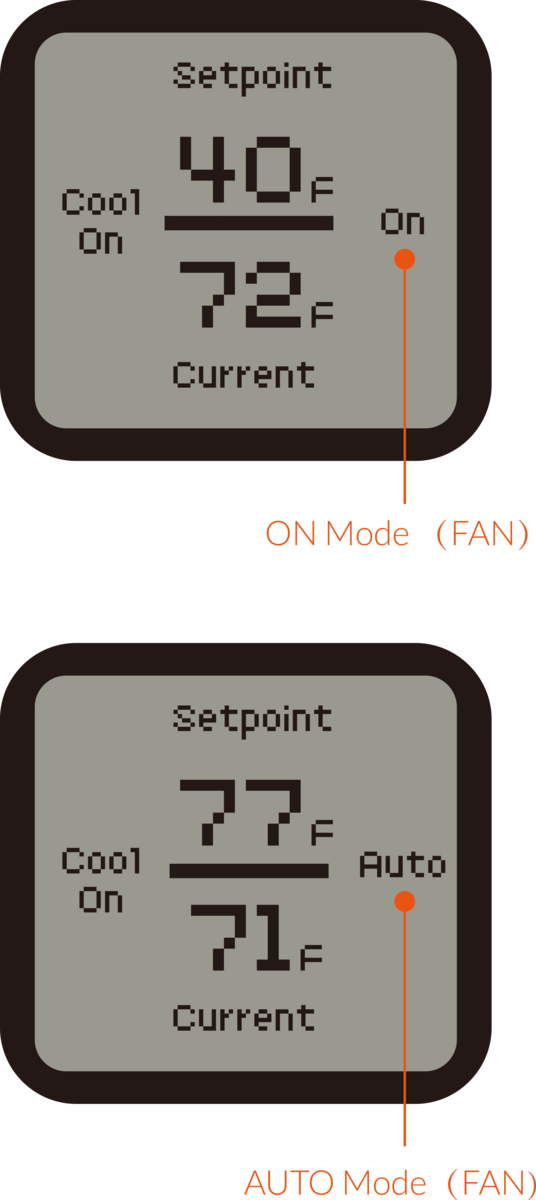
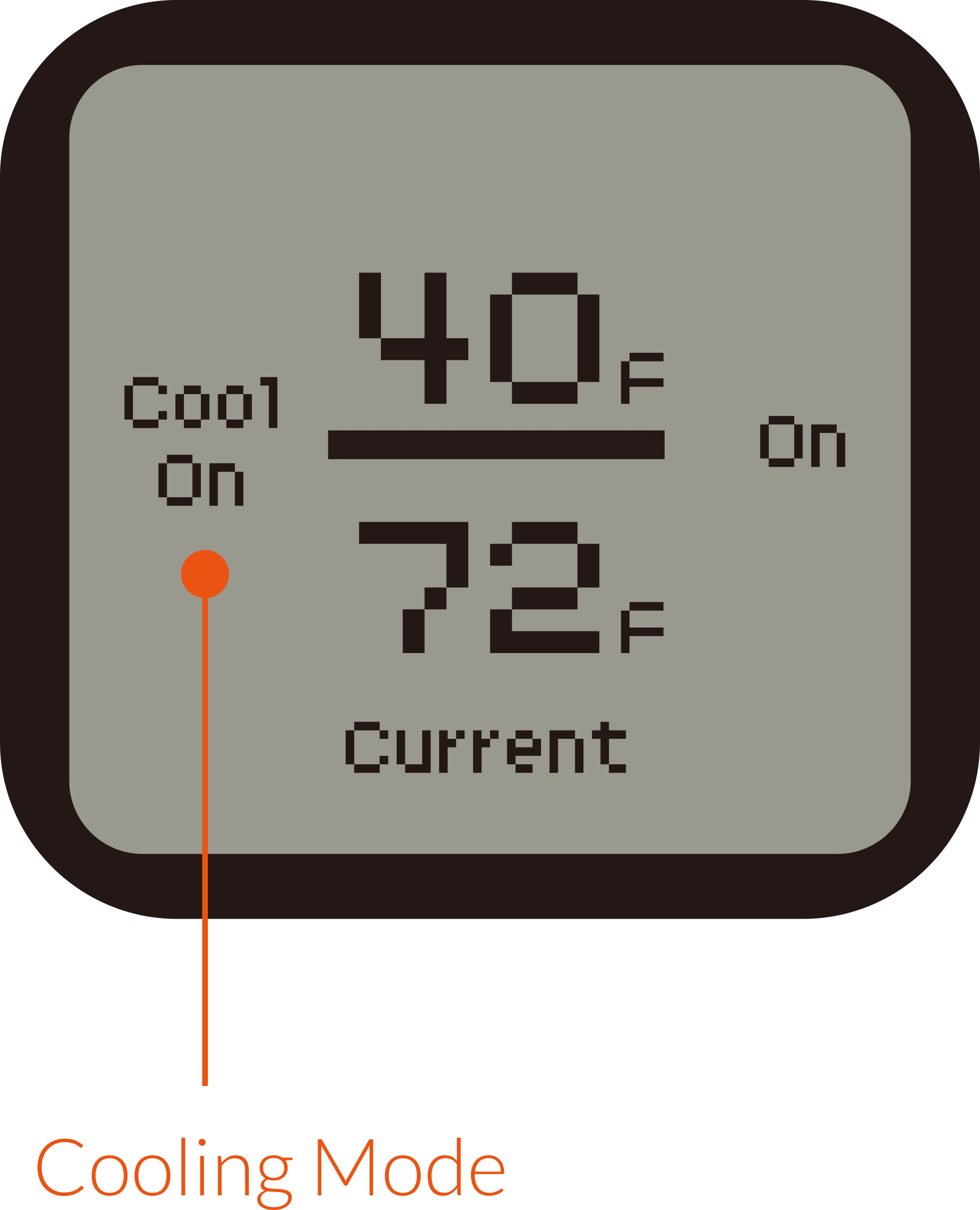
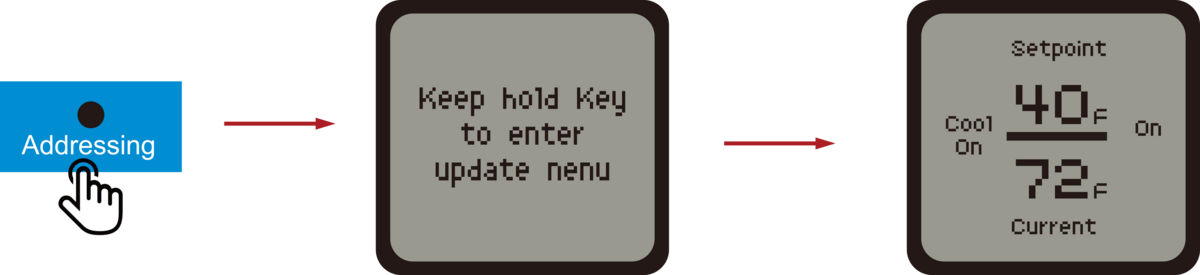
 WARNING : DO NOT allow the Thermostat Station to be exposed to water or excessive heat. DO NOT open or attempt to repair or disassemble the Thermostat Station, as there are no user-serviceable parts inside. Opening the controller will void the warranty.
WARNING : DO NOT allow the Thermostat Station to be exposed to water or excessive heat. DO NOT open or attempt to repair or disassemble the Thermostat Station, as there are no user-serviceable parts inside. Opening the controller will void the warranty.